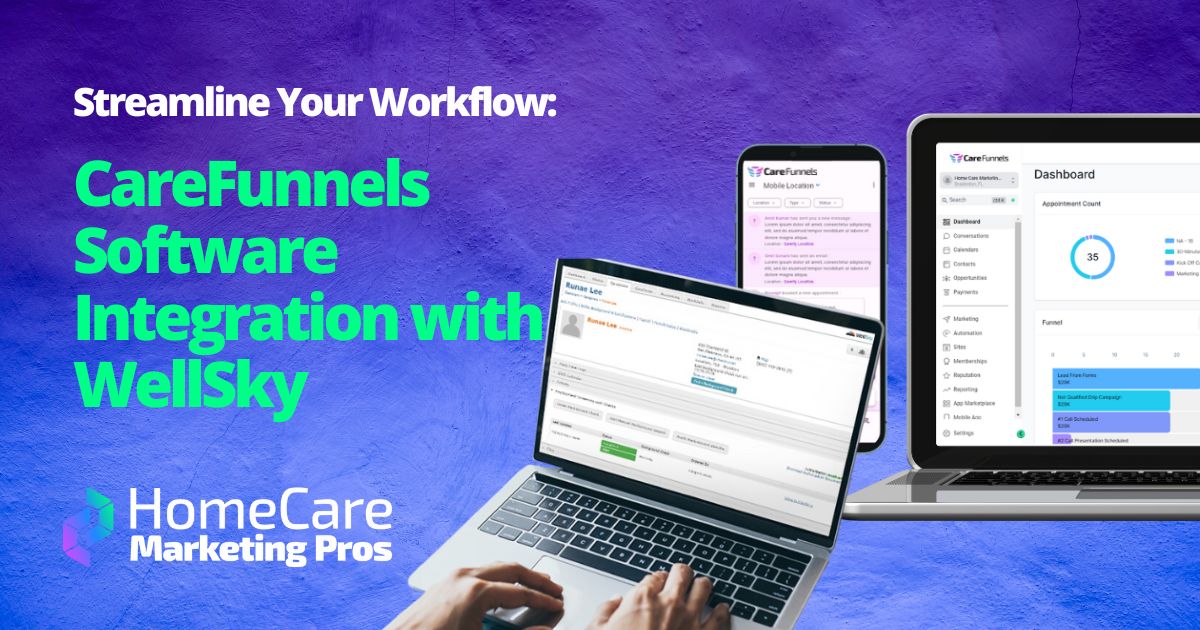Boosting Revenue & Creating Personalized Experiences: Advantages of CRM in Home Care
How data-powered relationship management can help you attract and retain great clients.

In-home care is a personal business, one that requires relationship-building and the patience to establish a trusting rapport between agency and client.
It can be challenging to maintain personal connections as your home care business grows—unless you’re a caregiver who sees that client on the regular, it’s easy to forget personal details, their history with your agency, and the last phone call your care team had with them.
Some agencies track data like this in a spreadsheet, but that’s a static, moment-in-time report that has to be updated manually. What if every interaction with leads and clients were logged in a single place for anyone in your agency to reference?
If you had a live, self-updating system for logging progress your sales team makes with client leads, how many more sales could you close? How many more trusting relationships could you build?
You might need a CRM.
What is CRM?
CRM stands for customer relationship management. It’s a term used to refer to software that keeps meticulous records of your clients and leads that you can use to stay organized, nurture relationships, and close more sales.
When people talk about their CRM, they’re usually referring to the software platform they rely on to manage their lead and client records.
A CRM is a repository for all kinds of information about your leads and clients, including their demographic information, service history, preferences, and all interactions you’ve had with them, including phone calls, emails, texts, meetings, evaluations, form-fills, quote requests—all of it in one place.
In addition to managing leads, a CRM can also help you retain your current clients. When it’s time to promote a new service, update contact information, or just provide tips on how to stay healthy during flu season, you can use your CRM to build and automate those campaigns and track the client interactions that follow.
Information in your CRM can be accessed by anyone on your team, so when someone new takes over customer relations or new team members are hired, they can jump in and start working seamlessly.
What can a CRM do?
Let’s take a look at an example of a CRM in action.
Let’s say a new client comes to you via a PPC campaign promoting memory care services. The information they provide in the landing page form fill—name and contact information, their budget, how quickly they need intervention—is automatically funneled into your CRM.
Your software can then qualify that lead and flag for your sales team how close they are to decision-making.
Let’s say your sales team schedules that lead, a Mr. Charles Brown, for an evaluation. During the scheduling call, they learn a little more about him, and all of that goes into the CRM too.
- Mr. Brown needs help taking care of his mom, who has early-stage Alzheimer’s. He works full-time about an hour away from her home.
- He prefers to text rather than talk on the phone.
- He’s not usually available during business hours, but is quick to reply after 6:00 p.m.
Mr. Brown and his mom sign on with your agency and become happy clients. At the end of the year, you want to survey your clients about the quality of your services and what new additions they’d like to see.
- You go back into your CRM and trigger a text message to Mr. Brown asking him to take a quick survey.
- His answers are stored in the CRM. (He suggested making it possible to request updates on his mom via your agency’s app.)
- In a few months, when the new updated feature is ready, you can follow up with Mr. Brown directly, thanking him for being such a loyal client.
Who needs a CRM?
Businesses that serve clients who need personal attention and customized services benefit from using a CRM. Home care businesses can use CRMs to improve the client experience, providing consistent, predictable service and interactions.
Plus, anyone who’s tired of keeping track of clients with a spreadsheet and an email inbox will appreciate the power of a good CRM.
With a CRM you can:
- Improve lead conversion rates
- Categorize leads as soon as they come in, so you can identify and focus on the ones who need to make a decision ASAP
- Shorten the sales cycle and add more clients to your roster
- Uncover insights about your ideal clients and their characteristics
- Nurture leads over the long-term
- Personalize interactions with clients and leads
- Fix leaky pipelines and retain clients longer
- Find pain points and improve the customer experience
- Keep institutional knowledge about your clients in the business no matter who’s coordinating care or leading home care sales
- Improve marketing campaigns by building audience segments and triggering automation interactions
Use cases for senior care businesses
There are myriad ways to use a CRM. Here are a few of the most important use cases for senior care and home care businesses.
CRM for marketing
- Organize leads and clients by referral sources—like PPC campaigns, your Google Business Profile, hospital discharge referrals, print ads, etc.—to identify the most lucrative ones.
- Identify common traits among ideal clients to build customer personas and market to their needs.
- A/B test ad messaging, calls to action, images, and even button colors to optimize your marketing campaigns.
- Segment leads to retarget them with marketing campaigns personalized to their needs and concerns.
CRM for lead nurturing
- Set up and deliver email drip campaigns personalized by needs and interests to build rapport with leads.
- Track calls with incoming leads so you can quickly gather key information and start them on their customer journey.
- Track all interactions and communications with leads so your sales team doesn’t repeat steps or potential clients in the shuffle.
CRM for client retention
- Send regular, automatic correspondence to clients celebrating holidays, birthdays, and anniversaries.
- Segment clients to promote new services personalized to their needs and concerns.
- Easily conduct surveys and polls to gather feedback and improve service offerings.
- Develop and deliver educational resources to help keep your clients and their families safe and healthy.
CRM for caregiver recruiting
CRM can even be used to recruit great caregivers to your agency and seamlessly manage the process from sourcing to interviewing to onboarding. Employee experience is just as important as customer experience, and it begins with candidates.
CRM for recruiting can:
- Schedule meetings and phone calls with ideal candidates.
- Trigger follow-up emails and text messages after key candidate interactions.
- Identify the best referral sources so you can direct your recruiting campaign dollars to the right job boards, ad campaigns, training programs, and schools.
- Gather important paperwork and personal data to onboard new hires.
Let’s get organized!
CareFunnels is the complete CRM made specifically for home care businesses. Home Care Marketing Pros can help you get your marketing and recruiting efforts organized. Seamlessly manage interactions with leads, clients, and future caregivers so you can grow your agency.